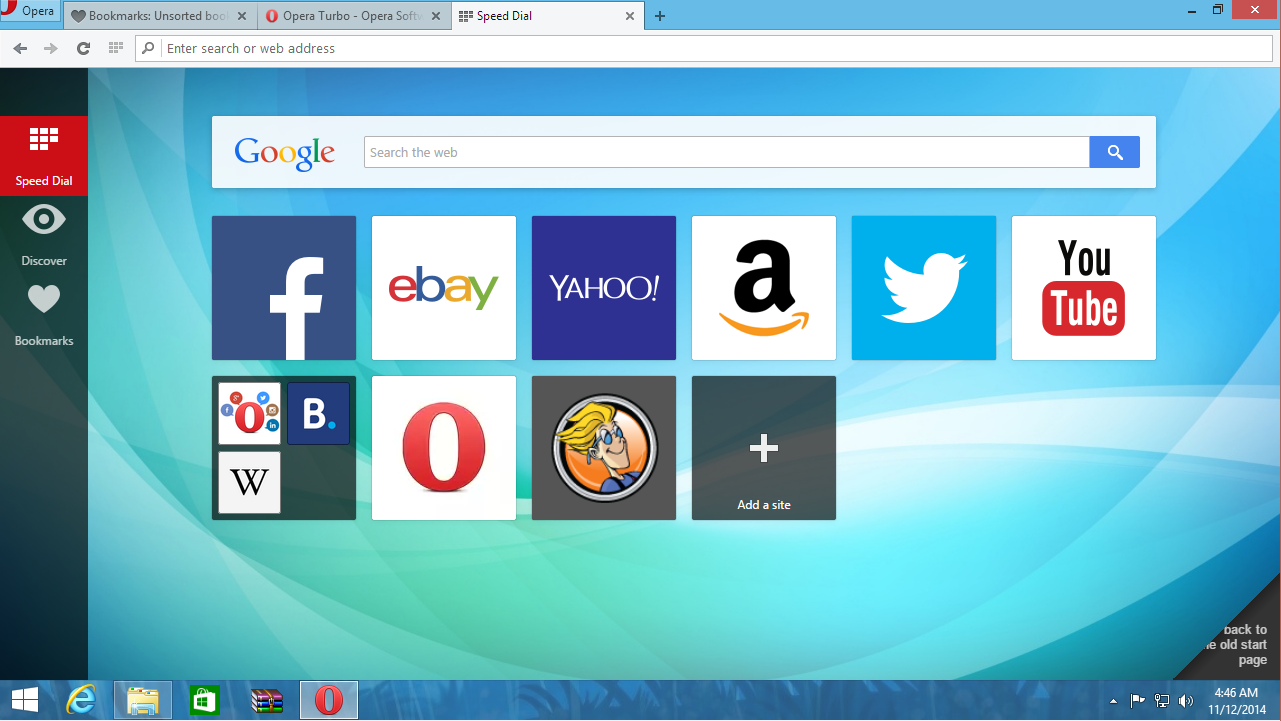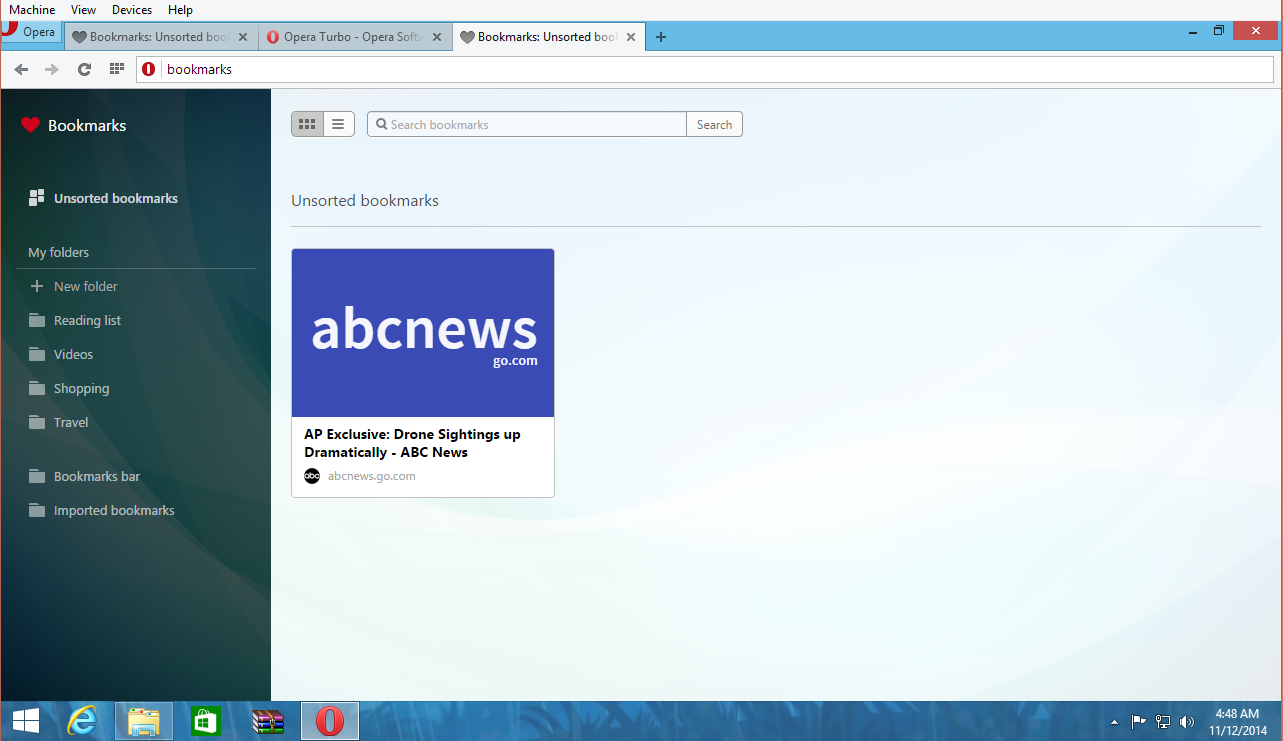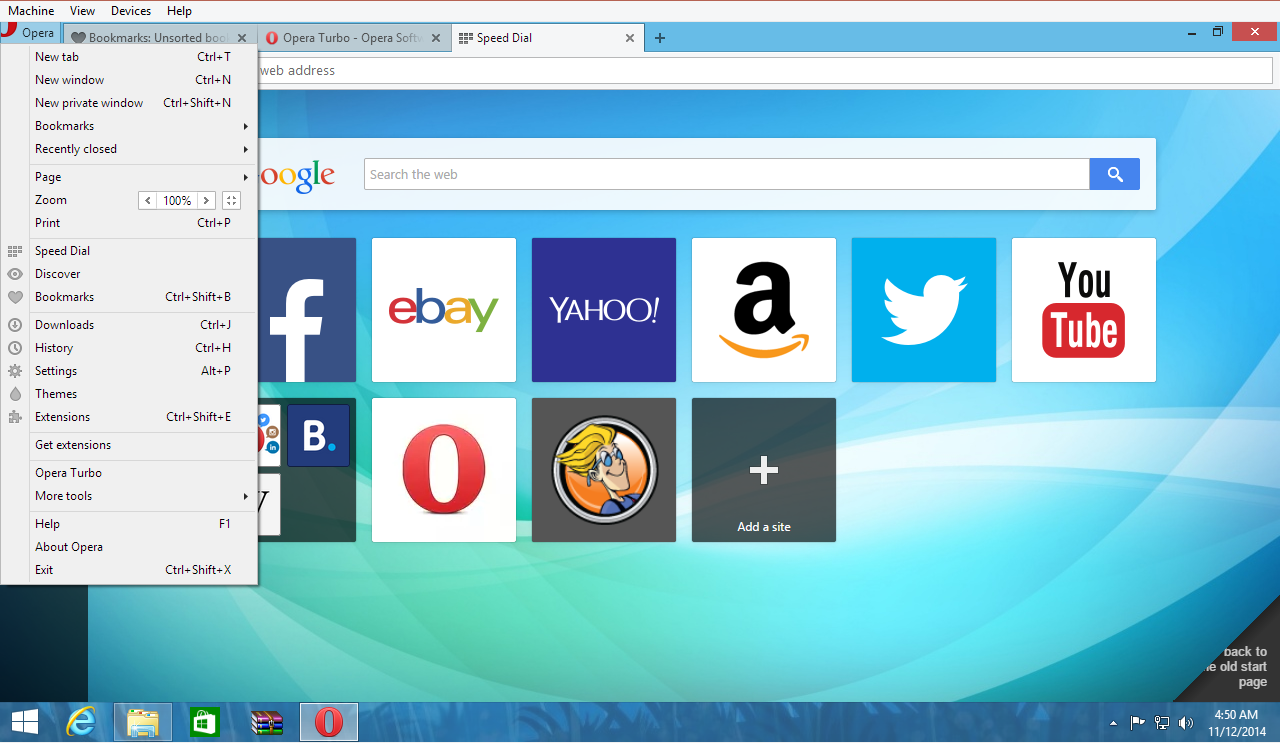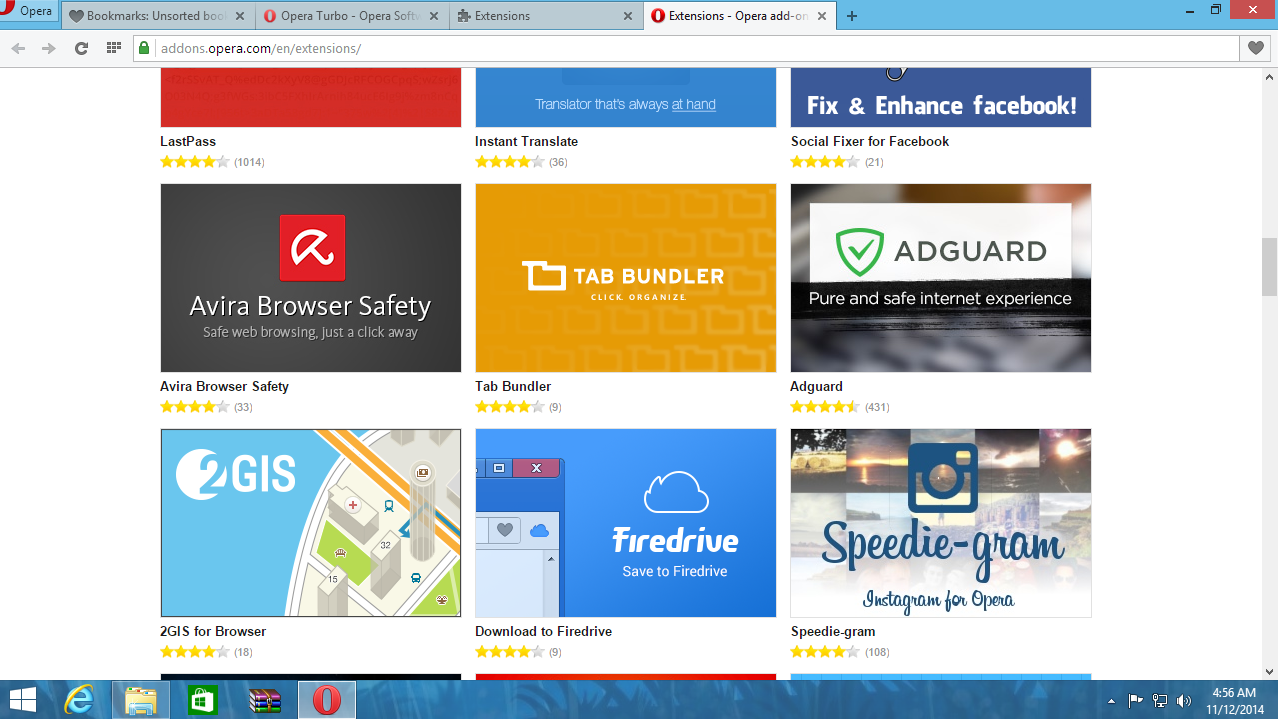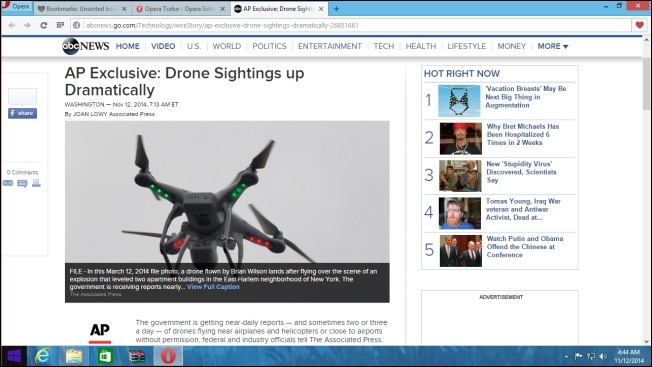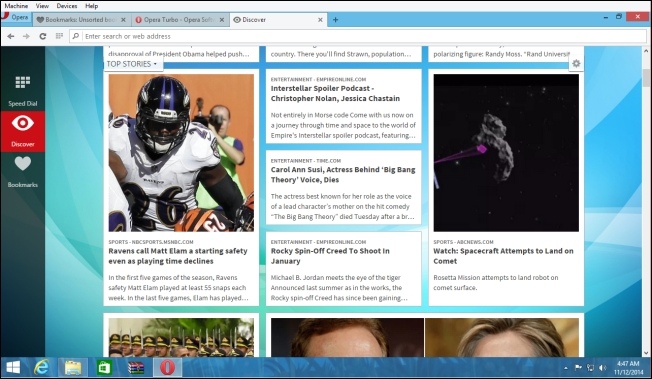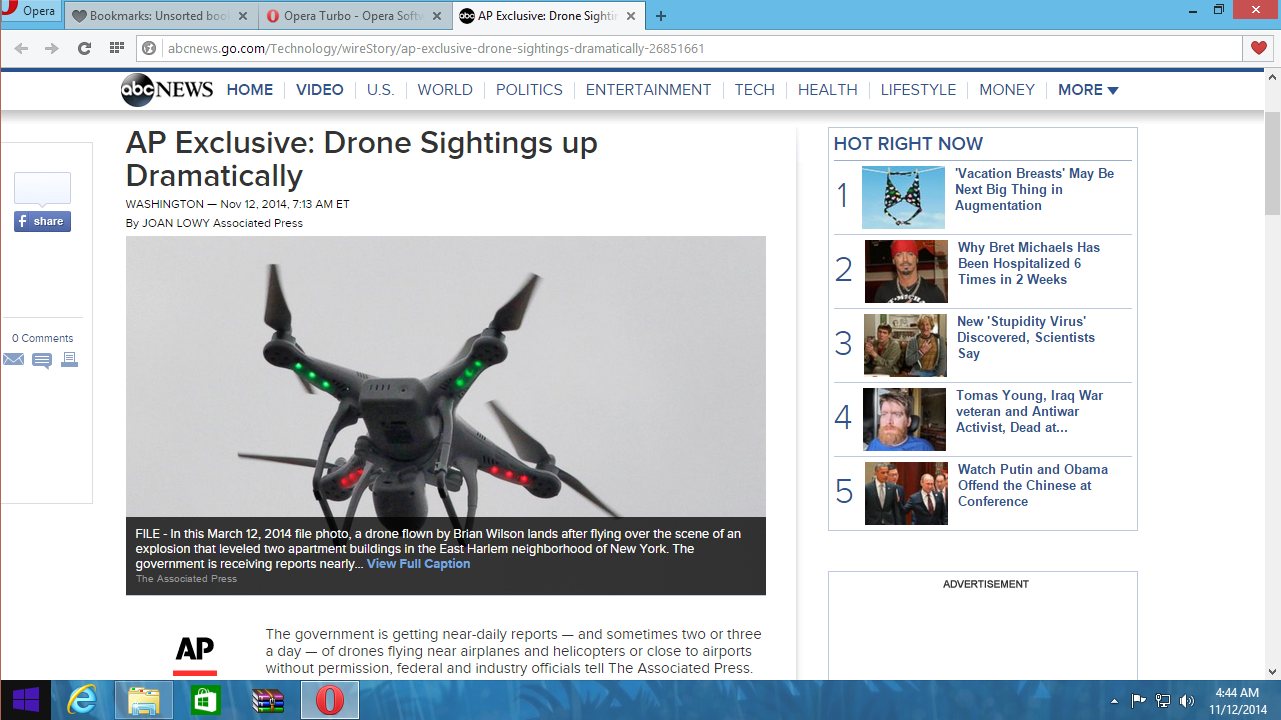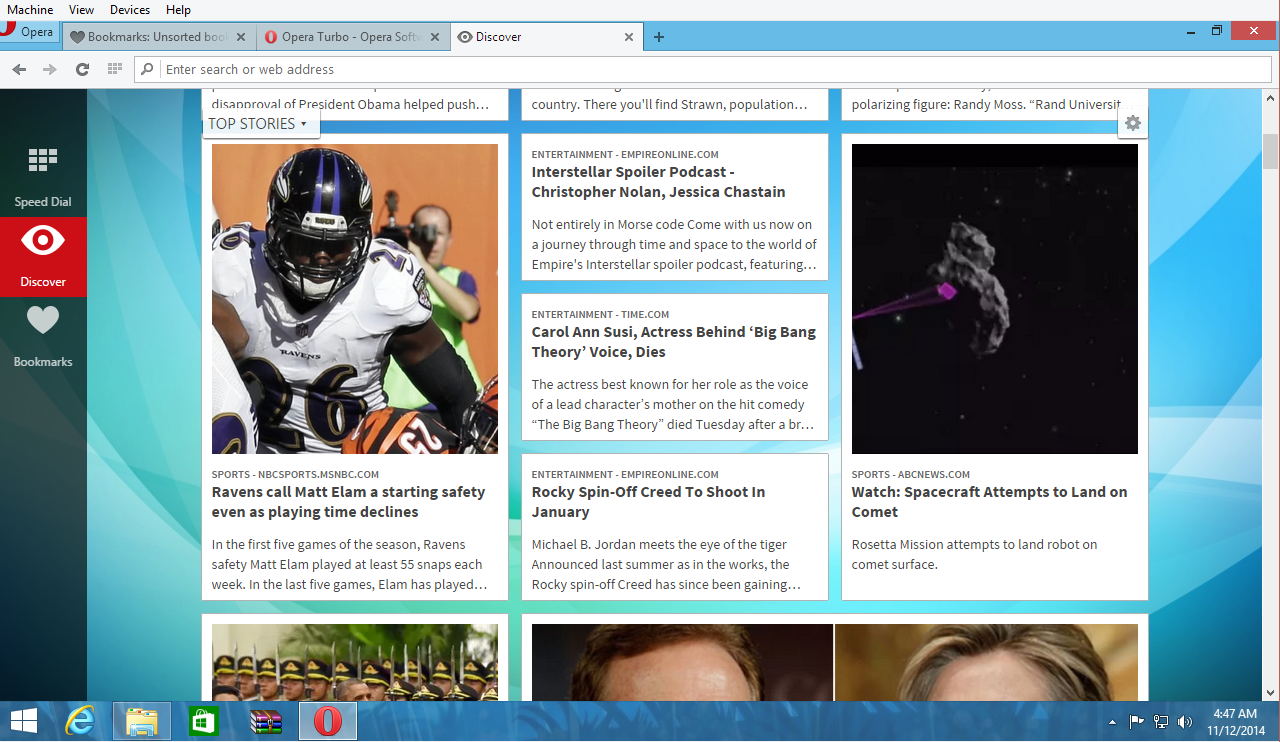Opera Browser 38.0
Free Version
Publisher Description
Opera browser brings you more speed, more safety and more ways to discover content on the web.
Here are some of the key features that will help you make the most of your internet surfing:
* Opera has an intuitive and elegant interface that is integrated with Windows, Mac, and Linux platforms.
* If you have a slow connection, for example, on congested Wi-Fi and 3G networks, you can speed up your browsing with the Opera Turbo feature.
* Opera’s news feature brings you the latest articles and other interesting content from all over the world straight to the browser’s start page.
* With Opera’s visual bookmarks, not available in any other browser by default, you can organize your favorite sites in a gallery with page thumbnails.
* The Speed Dial lets you keep the most important sites one click away: add sites’ thumbnails to the browser’s start page and group them in folders, as needed.
* In Opera’s add-ons catalog, you can get over 1,700 extensions to customize the browser. From sidebar notes and in-browser messengers to advanced developer features - mix and match extensions to get a perfect browsing experience.
* Also, you can add a personal touch to the browser by changing background themes (including animated ones!).
* Pick up browsing in Opera on another computer or mobile device by syncing your bookmarks, open tabs and other browsing data in the cloud.
* Once a new version is available, Opera updates automatically so that you don’t miss the latest features and security improvements.
We constantly add smaller and bigger improvements, and we have a lot of updates in the pipeline.
But, Opera isn’t just about cool features. It’s about your experience on the web - more info, more content, more fun, more communication. We’re happy to deliver this to millions of people around the world. Give it a try - download our browser today and join the Opera family!
About Opera Browser
Opera Browser is a free software published in the Browsers list of programs, part of Network & Internet.
This Browsers program is available in English. It was last updated on 02 April, 2024. Opera Browser is compatible with the following operating systems: Windows.
The company that develops Opera Browser is Opera Software ASA. The latest version released by its developer is 38.0. This version was rated by 1478 users of our site and has an average rating of 3.4.
The download we have available for Opera Browser has a file size of 37.75 MB. Just click the green Download button above to start the downloading process. The program is listed on our website since 2016-06-08 and was downloaded 194,173 times. We have already checked if the download link is safe, however for your own protection we recommend that you scan the downloaded software with your antivirus. Your antivirus may detect the Opera Browser as malware if the download link is broken.
How to install Opera Browser on your Windows device:
- Click on the Download button on our website. This will start the download from the website of the developer.
- Once the Opera Browser is downloaded click on it to start the setup process (assuming you are on a desktop computer).
- When the installation is finished you should be able to see and run the program.